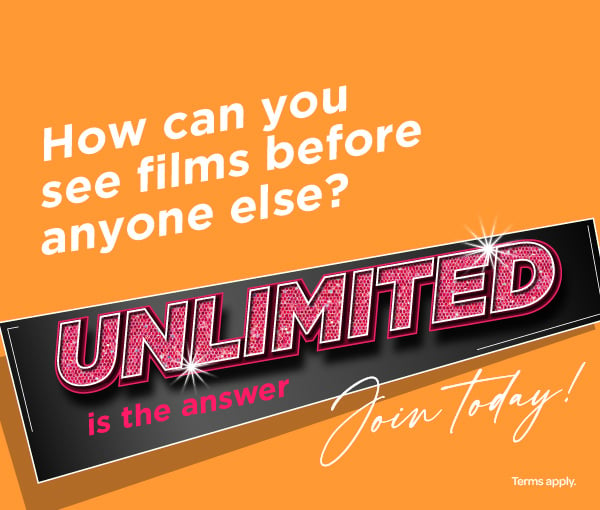Tickets and Cancellations
Browse help topics
Tickets & Pricing
On the other hand, if we expect a film to be extremely popular, we may start selling tickets a few weeks before its release
Child and Family Tickets
Please ask in cinema or check our website for details. Family tickets are available at all Cineworld cinemas.
In order to participate in the family ticket deal, both customers covered by the ticket must watch the same film.
The Cinebabies performances are aimed at enabling parents with infants to come and watch movies with us in an environment more suitable for small children than our normal screenings- with the lights to half and the sound at a lower volume than normal, though there is no formal restriction on the age of children allowed to come to the performances. The screenings are primarily aimed at the parents rather than the children and we won't show any films rated higher than 12A.
Booking & Payment Methods
If you have registered for a My Cineworld account, your booking will also be saved within your MyCineworld account.
You may still collect printed tickets before your screening at the counter or kiosks if you prefer. If you do so, your mobile-ticket / QR code will no longer work and you will need to use the collected tickets to access your film.
Tickets purchased at the cinema or booked online without using a My Cineworld account will not be refundable. Please see section 7.13 of our Online Terms of Use for more details.
Booking fees are non-refundable unless screenings are cancelled.
Refunds and Cancellations
To cancel your booking simply login to your account on the website, then select the ‘My bookings tab’ and select the ‘cancel booking’ option at the bottom of the page or, if using the app, go to View e-tickets and follow the steps on screen to cancel and re-book your tickets.
Please note you will not be able to cancel your booking once you have collected your tickets at the cinema. It is not possible to amend a booking so if you want to make a change to your booking, just log in to your My Cineworld account, cancel the existing booking and make a new one.
The original booking fee is non-refundable.
Tickets purchased at the cinema or booked online without using a My Cineworld account will not be refundable.
Please see section 7.13 of our Online Terms of Use for more details.
Any bookings made as a guest are non-refundable.
If you have booked tickets directly in cinema and you arrive to find your screening has been cancelled, please speak to a member of the team who will refund your booking or swap you into any suitable alternative performance.
Once you receive your booking code, bring it to the cinema or book online to obtain your free companion cinema ticket (of equal or lower value) when purchasing a ticket for the same screening. The offer is valid for standard 2D tickets, uplift charges for 3D, 4DX, IMAX, Superscreen and ScreenX will apply to each customer, including the '241' ticket. For more information and full terms, click here.
Event Cinema
Tickets can also be purchased in cinema.
General
If you wish to collect physical tickets, you can either collect these from an ATM inside the cinema or you can pick up your tickets from any till point.
Blockbuster films, one day specials and other events may be available to pre-book more than 7 days in advance.



.jpg)
.png)